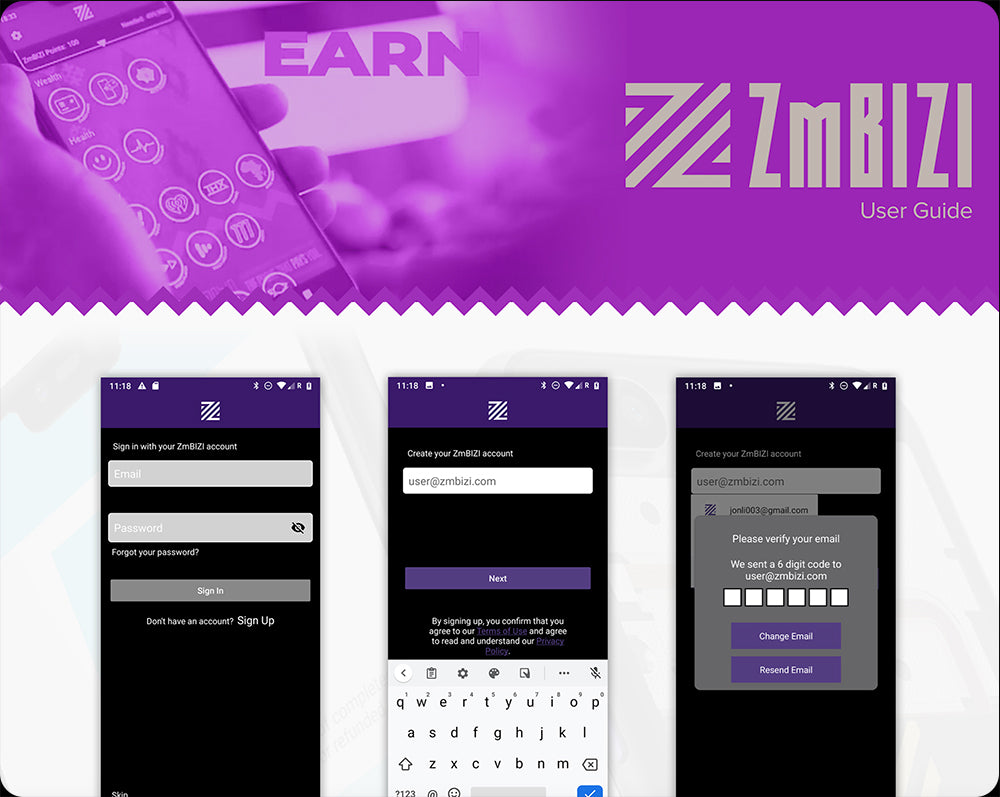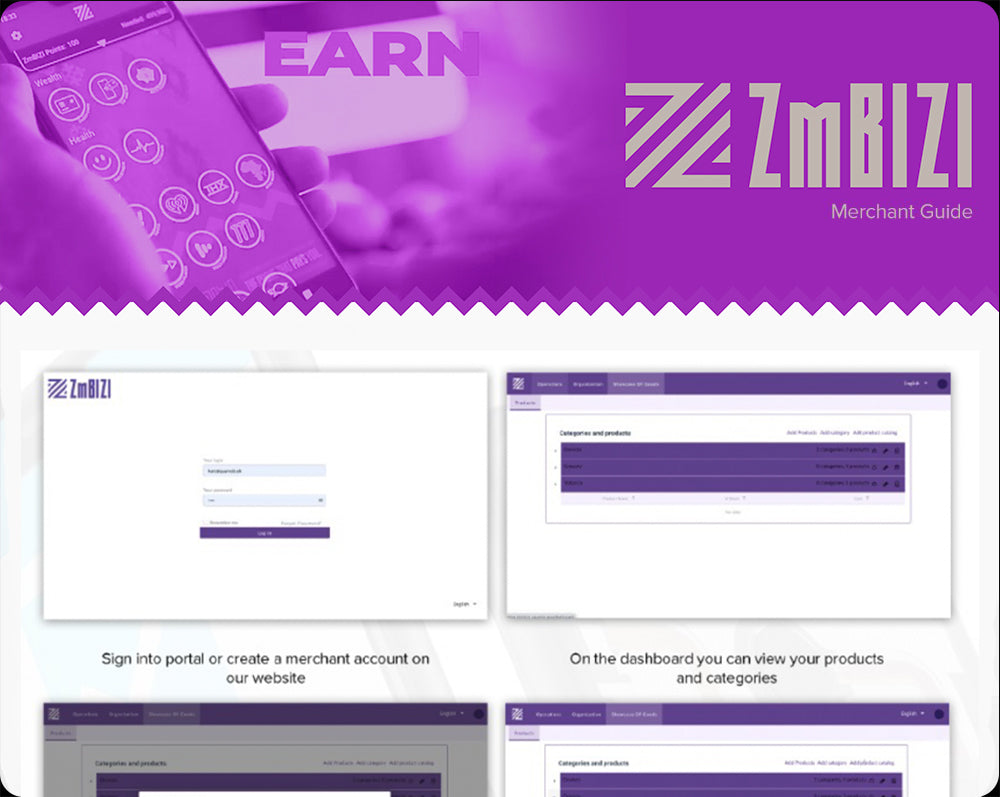Get paid on the go
Step 1
Get approved
Get your ZMBIZI Smartphone here and get approved. Fill in your online application here, or do it straight from your ZMBIZI Smartphone when received.
Step 2
Get activated
Activate your ZMBIZI tap and pay by following the step by step instructions in our PDF user guide and video below.
Step 3
Set up your merchant portal
Build your merchant portal by adding your products and services to your sales catalogue.
Access your portal at https://my.zmbizi.com
*Subject to KYC approval and Terms and Conditions
Contact support: [email protected]
For further information on ZMBIZI "Tap and Pay"
Follow us on Instagram @zmbiziworld, join our community on Facebook, connect with us on LinkedIn or contact us via E-Mail [email protected]